dotnet publish: Where are my XML docs?
An ASP.NET Core project.json to csproj migration gotcha
In ASP.NET Core project.json, you could generate XML documentation for your application by adding the following line:
"buildOptions": {
"xmlDoc": true
}
When running dotnet build or dotnet publish, the XML documentation would appear in the build and publish output directories as shown here:
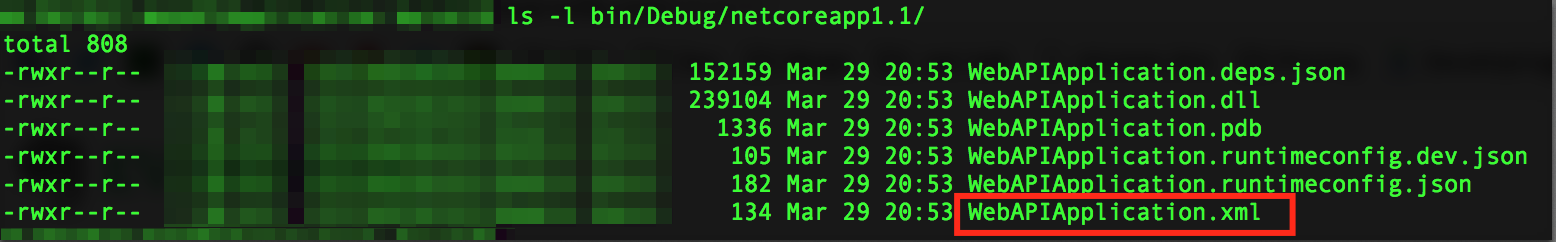
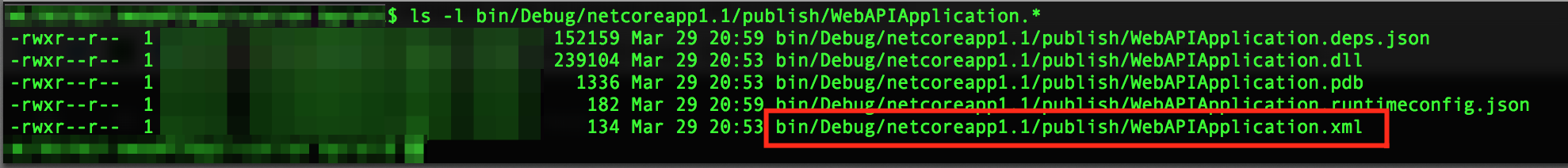
Life is great, your API Swagger documentation is lookin’ good and even
Chuck Norris approves!

Migrating to csproj
Microsoft made the decision to align ASP.NET Core projects with the rest of the .NET ecosystem by moving to the csproj format while still bringing over the good bits of project.json. It makes sense. I won’t go into all of the details but there are plenty of good articles out there, including:
Running dotnet migrate project.json, you will see a new csproj file and project.json is gone. If you open the csproj file you should see a <PropertyGroup> like the one below. Notice the <GenerateDocumentationFile>true</GenerateDocumentationFile> line.
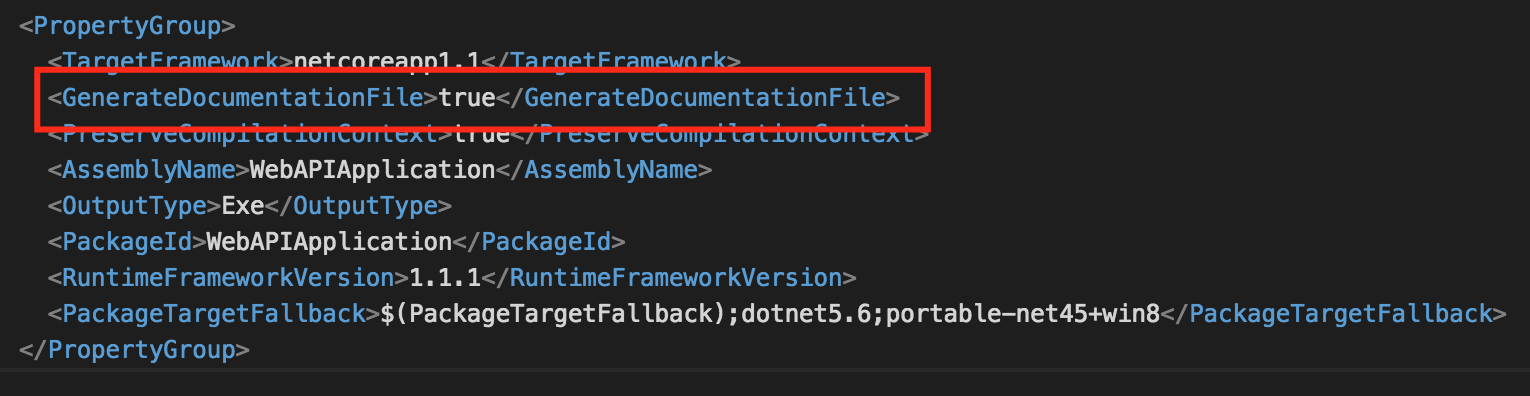
Running dotnet build on the csproj file, you should see the XML documentation in the build output directory as shown below. Great!
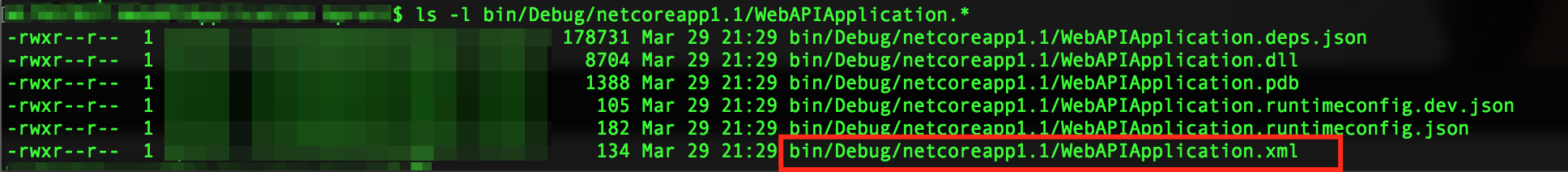
Next, let’s verify that running dotnet publish on the csproj still outputs the XML documentation.
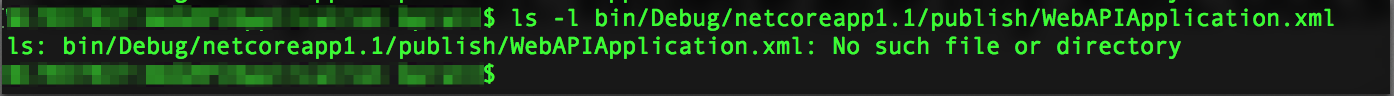
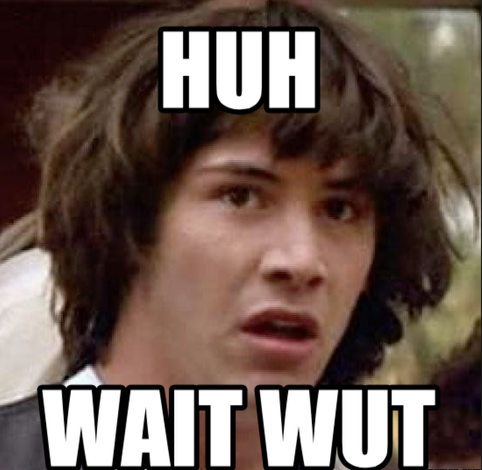
As of this posting, when running dotnet publish against a csproj ASP.NET Core project, your application’s XML documentation is nowhere to be found. There is an open Github issue #795 on the dotnet/sdk repository where you can track the progress of a fix.
Workaround until fixed
All hope is not lost. There are a few different proposed workarounds on the Github issue. I have found the following solution to work for me. Open the csproj file and copy/paste the following:
<Target Name="PrepublishScript" BeforeTargets="PrepareForPublish">
<ItemGroup>
<DocFile Include="bin\$(Configuration)\$(TargetFramework)\*.xml" />
</ItemGroup>
<Copy SourceFiles="@(DocFile)" DestinationFolder="$(PublishDir)" SkipUnchangedFiles="false" />
</Target>
| This will ensure that all XML documentation files in the build configuration (Debug | Release | etc) output directory you are targeting will get copied to the publish directory. |
You can also remove the <GenerateDocumentationFile>true</GenerateDocumentationFile> line and replace it with two new new property groups:
<PropertyGroup Condition=" '$(Configuration)|$(Platform)' == 'Debug|AnyCPU' ">
<DocumentationFile>bin\Debug\netcoreapp1.1\[YOUR_APP_NAME].xml</DocumentationFile>
</PropertyGroup>
<PropertyGroup Condition=" '$(Configuration)|$(Platform)' == 'Release|AnyCPU' ">
<DocumentationFile>bin\Release\netcoreapp1.1\[YOUR_APP_NAME].xml</DocumentationFile>
</PropertyGroup>
Microsoft in the open source space
While it never feels “great” to add in a workaround, I applaud the .NET teams at Microsoft for embracing open source and the faster release cycles of features. I have found it very enlightening to file a new issue on Github and actually get fast responses/fixes! While nothing is perfect, .NET in the open “is the beginning of a beautiful friendship”.
Feedback is always welcomed. Cheers!