Visual Studio: Close Tabs to Right extension
Google Chrome has been my go-to browser now for many years. One of my favorite features is “Close Tabs to the Right”, especially when my tabs get out of control like you see below. It’s ok, you can admit it, we’ve all done it.
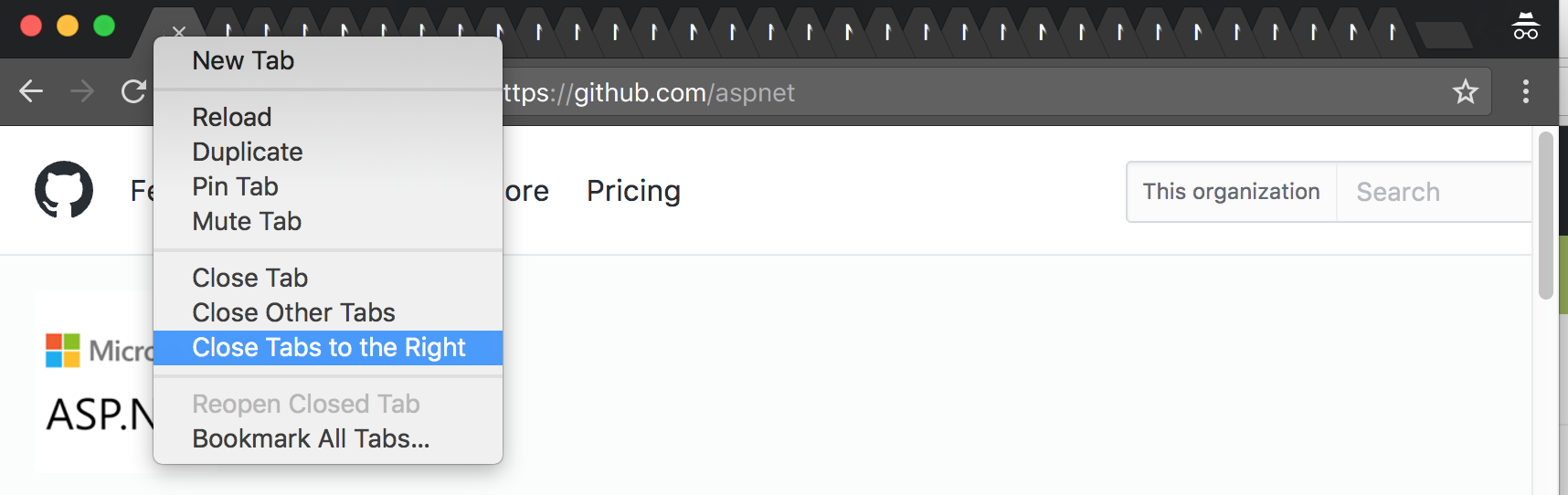
Sometimes its nice to start over, pick a tab to keep and forget the rest. Being a .NET developer, my primary IDE has been Visual Studio. Every time I right-click on a tab to tidy up, I wish that this feature is built in.
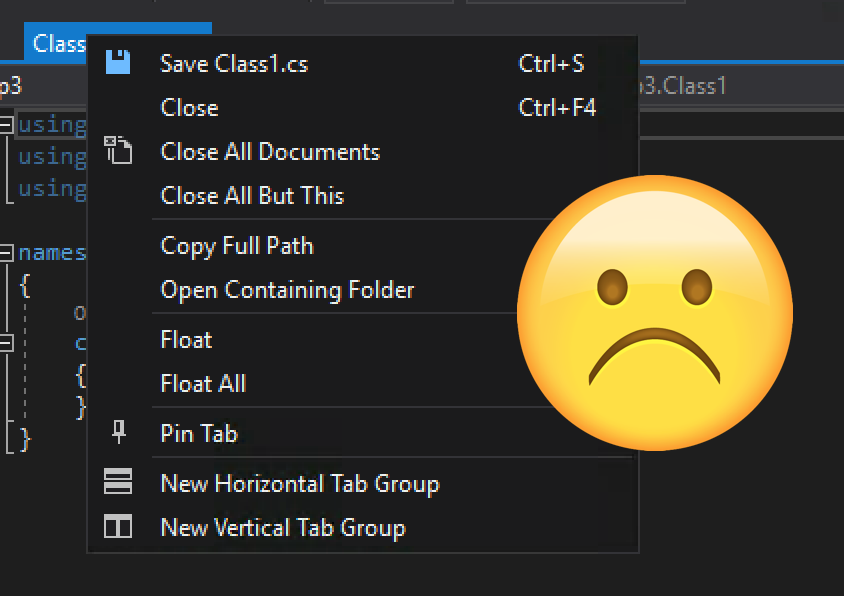
One day, I finally did something about it and wrote an extension! I actually wrote it a year ago but never got around to writing about it. I recently added Visual Studio 2017 support and figured it was a good time to share.
“Close Tabs to Right” extension
You can find the extension in the Visual Studio Marketplace or by clicking the link below. All of the source code is open on Github.
It’s a simple, light-weight extension and I have found it to be very useful.
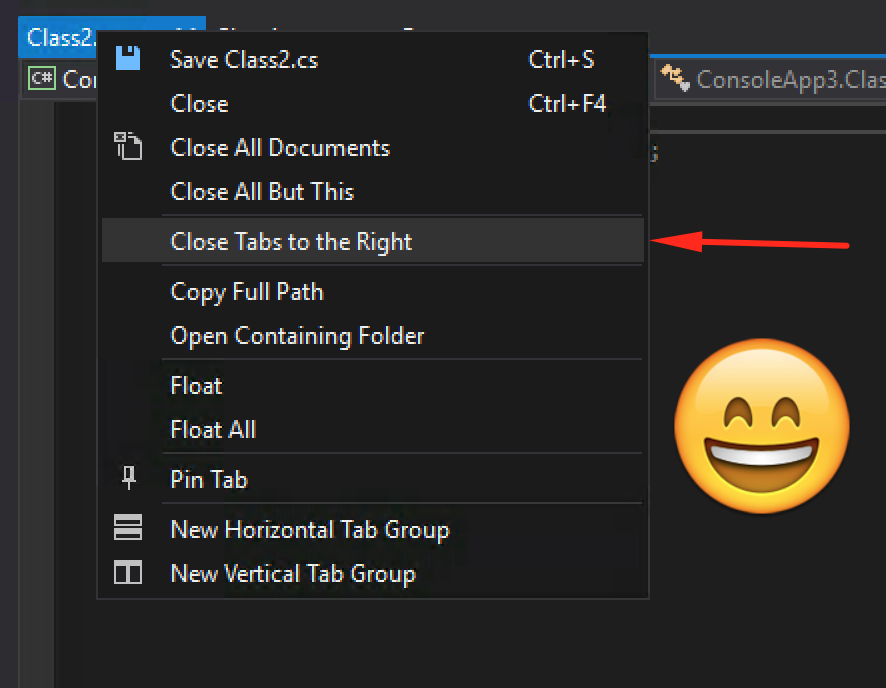
Installation
The quickest way to install the extension in Visual Studio is to go to the Tools menu and click Extensions and Updates. Click Online and enter Close Tabs in the search menu. It should be one of the first results. Select it and click Download.
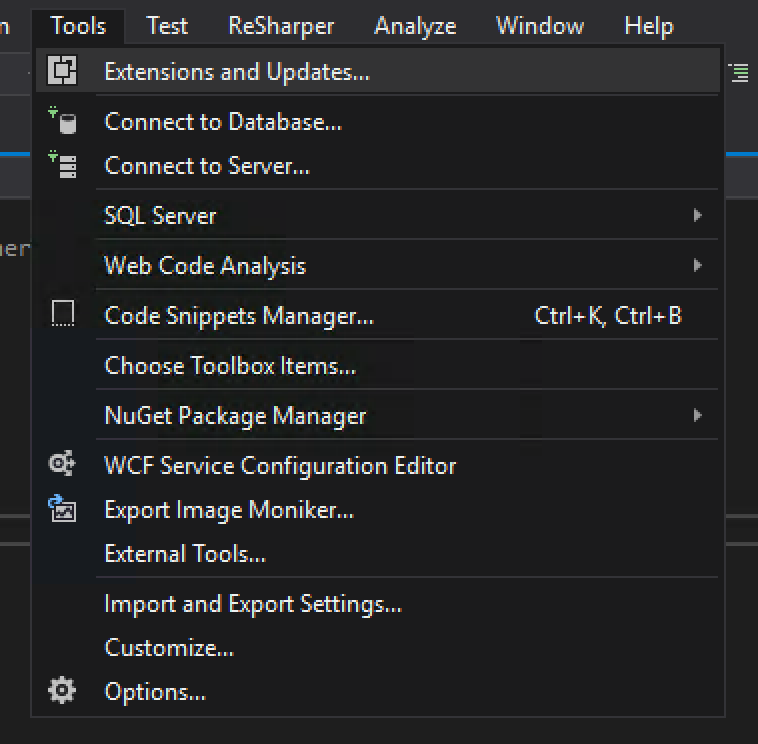
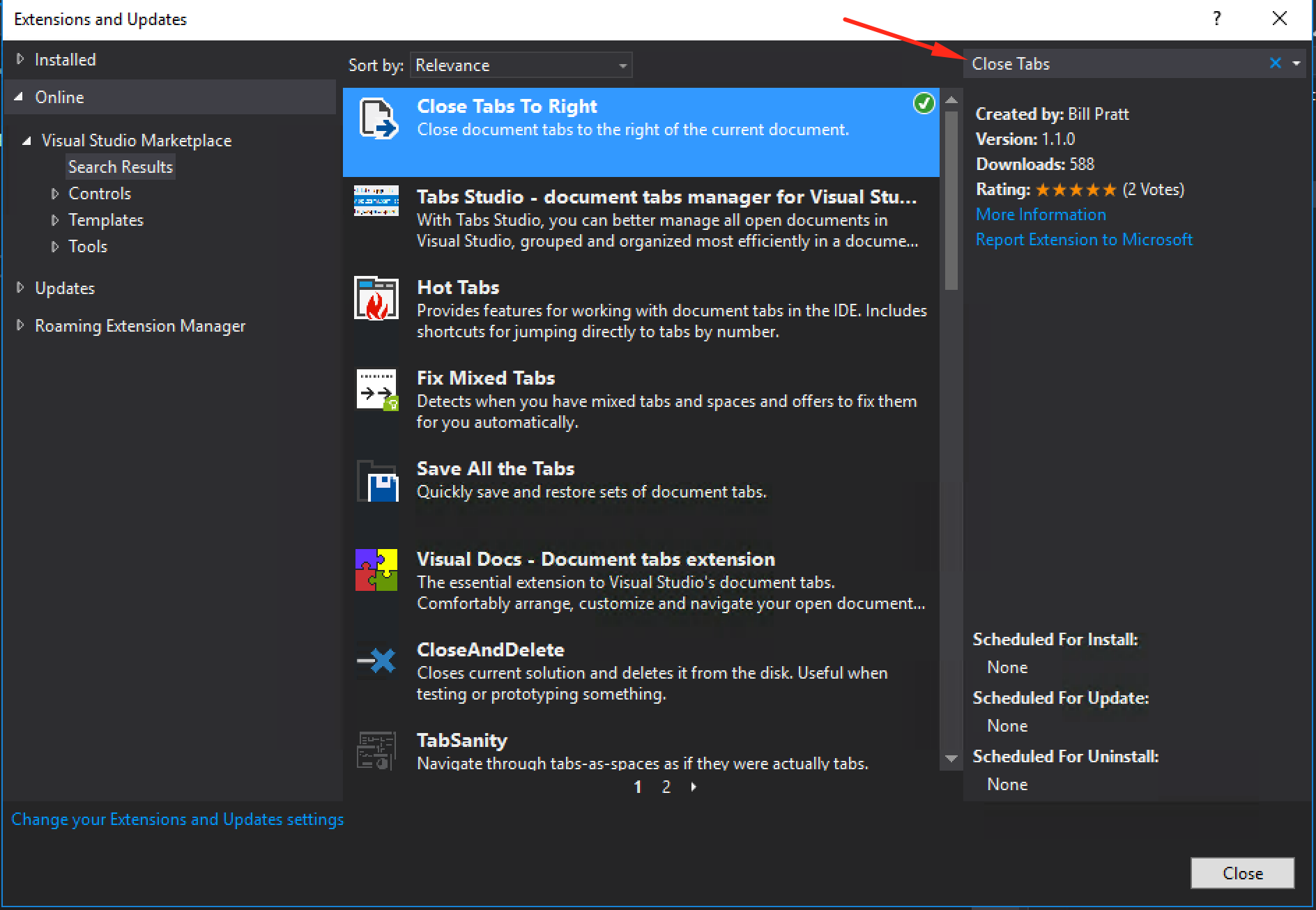
I hope you find this extension as useful as I do and as always, feedback is welcomed.
Cheers!